What is UX Design?
User Experience (UX) design is all about creating a seamless and enjoyable experience for the user.
It’s the process of enhancing user satisfaction by improving the usability, accessibility, and pleasure provided in the interaction between the user and the product.
Think of it as the journey you take when using a product, from the moment you start using it until you achieve your goal.
This journey should be as intuitive and smooth as possible.
The importance of user experience in product design cannot be overstated.
A good UX design makes a product usable, useful, and enjoyable.
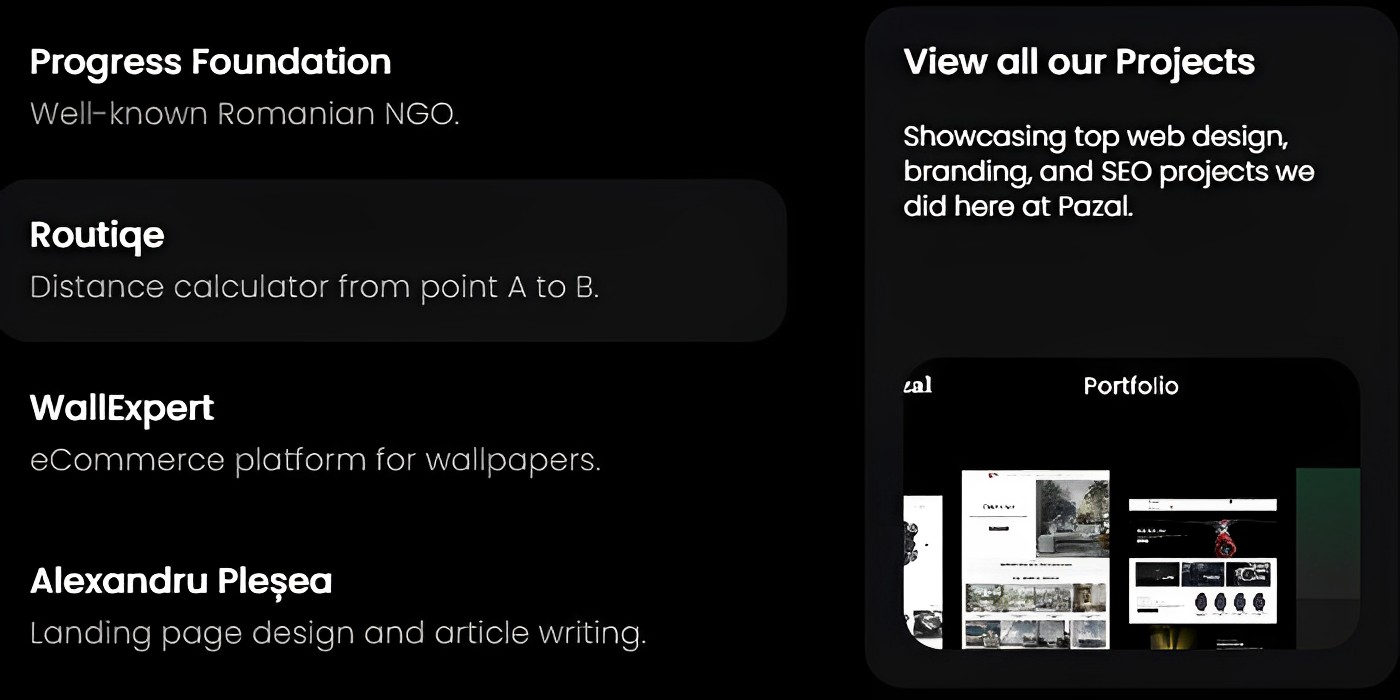
It’s about ensuring that the user finds value in what you’re providing to them.
If a product is difficult to use or frustrating, users will likely abandon it, no matter how aesthetically pleasing it might be.
Therefore, focusing on user experience is crucial for the success of any digital product or service.
The Role of a UX Designer
The role of a UX designer revolves around understanding and addressing the user’s needs, ensuring that every interaction with a product is meaningful and user-friendly.
A UX designer conducts user research to comprehend the needs and pain points of the target audience.
They create personas and user journey maps to visualize and empathize with users, helping to inform the graphic design process.
Designing wireframes and prototypes is a crucial part of their responsibilities, laying out the structure and functionality of the product.
Usability testing is conducted to gather feedback and make necessary improvements, ensuring the product meets user expectations.
Collaboration is key in this role, as UI designers work closely with UX researcher, developers, and other stakeholders to ensure a cohesive design.
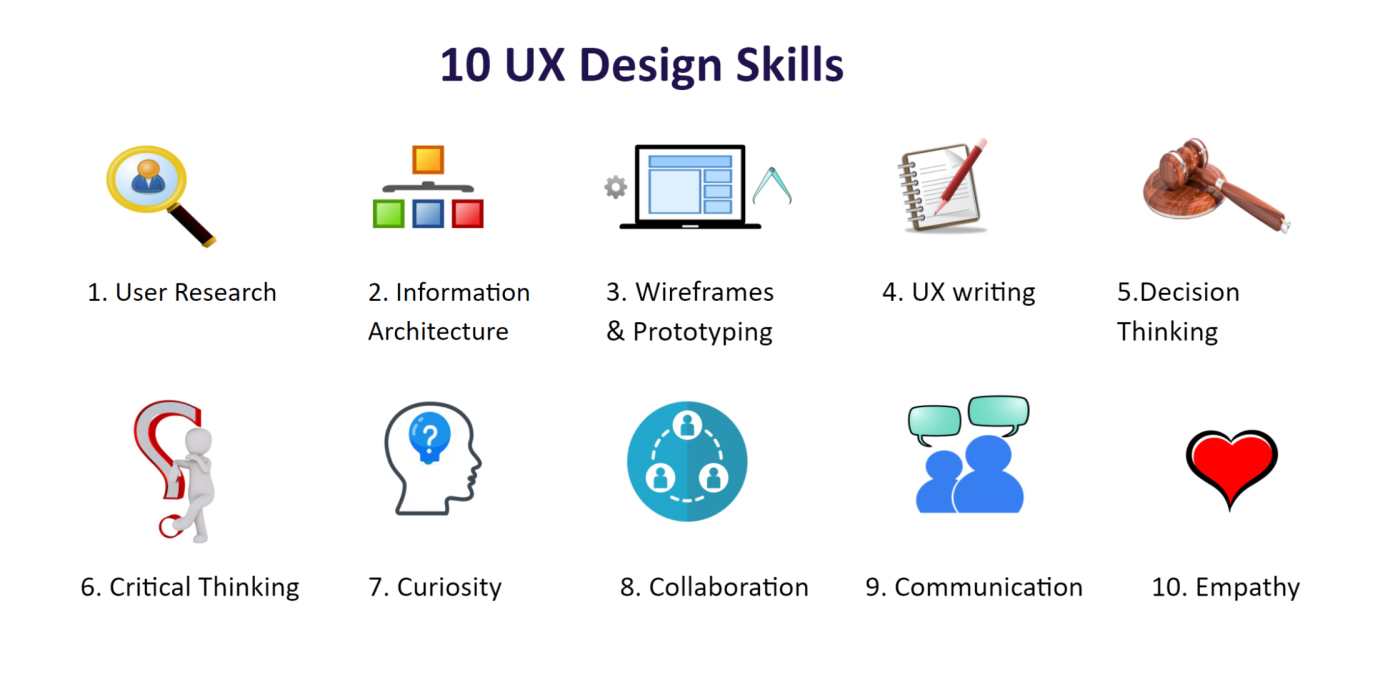
Key skills required for UX designers include a strong sense of empathy and an understanding of human behavior.
Research and analytical skills are essential to gather and interpret data effectively.
Proficiency in wireframing and prototyping tools like Sketch, Figma, or Adobe XD is necessary for creating and iterating on designs.
Clear communication of design ideas and problem-solving skills are also vital to navigate the complexities of the digital design process and deliver a product that truly resonates with users.
UX Design Process
The UX design process enhances user satisfaction through a systematic approach that includes several key steps:
- UX Research: Gathering data about users’ needs, behaviors, and pain points through surveys, interviews, and observation.
- Creating Personas: Developing fictional characters to represent different user types.
- Information Architecture: Organizing content to help users navigate and find information easily.
- Wireframes: Creating skeletal frameworks that outline the layout and functionality of the product.
- Prototyping: Building interactive models to test design concepts and gather feedback.
- User Testing: Conducting sessions where real users interact with the prototype to identify issues and improve the design.
Common tools and software used in User Experience design include Sketch, Figma, Adobe XD, InVision, Axure RP, and Framer.
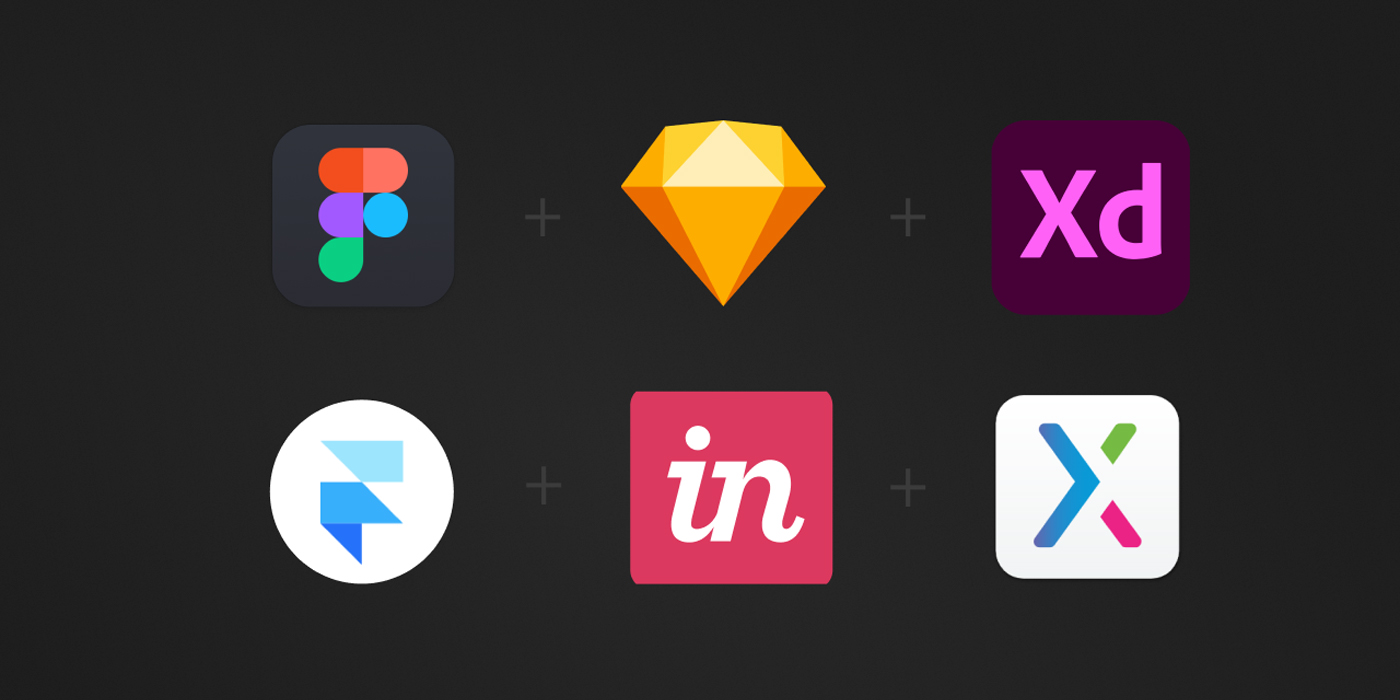
What is UI Design?
User Interface (UI) design focuses on the look and feel of the product.
It’s about designing the visual elements that users interact with, such as buttons, icons, and layouts.
UI design is crucial for making the product not only functional but also aesthetically pleasing.
The importance of visual design in product usability cannot be ignored.

Good UI design enhances user experience by making interfaces more intuitive and visually appealing.
It helps users navigate through the product efficiently and enjoyably, ensuring that they can complete their tasks with ease.
The Role of a UI Designer
A UI designer focuses on the visual aspects of product design.
Their tasks include designing the overall look and feel of the product, creating visual elements like buttons, icons, and menus, and ensuring consistency in design across different platforms.
They collaborate with UX designers to align the visual design with the user experience and stay updated with design trends and best practices.
Key skills required for UI designers include strong visual design skills, proficiency in design tools like Sketch, Figma, or Adobe XD, and an understanding of typography, color theory, and layout principles.
Attention to detail and the ability to create responsive designs that work on various devices are also essential.
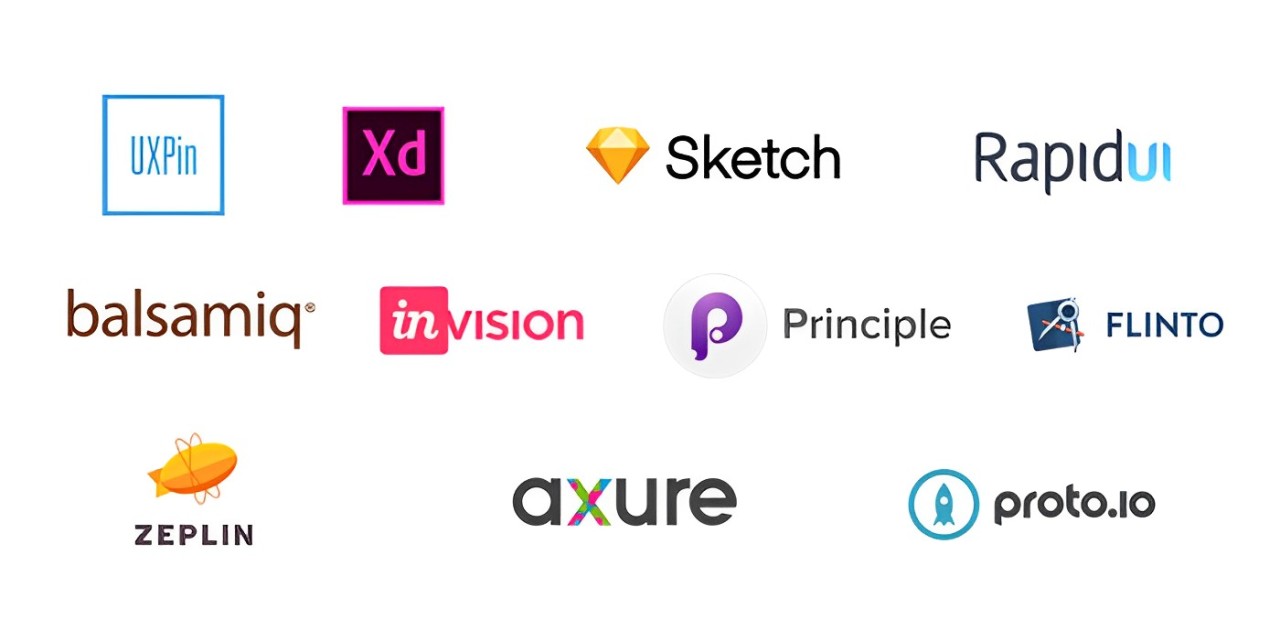
UI Design Process
The UI design is the process that involves several steps to ensure that the product is visually appealing and user-friendly:
- Visual Design: Creating the overall look and feel of the product, including color schemes, typography, and visual elements.
- Interactive Elements: Designing buttons, icons, and other interactive elements that users will interact with.
- Prototyping: Building interactive models to test visual designs and user interactions.
- Design Principles: Applying principles like consistency, contrast, and alignment to create an intuitive and appealing interface.
Common tools and software used in User Interface design include UXPin, Adobe XD, Sketch, RapidUI, Balsamiq, InVision, Principle, Flinto, Zeplin, Axure and Proto.io.
Key Differences Between UI and UX Design
Focus and Goals
While UX design focuses on the overall experience of the user and aims to make products usable, useful, and enjoyable, User Interaction design is more concerned with the visual aspects and aesthetics of the product. UX designers aim to solve problems and meet user needs, while UI designers focus on creating an attractive and intuitive interface.
Goals of UX design:
- Enhance user satisfaction
- Improve usability and accessibility
- Ensure a seamless user journey
Goals of UI design:
- Create visually appealing interfaces
- Ensure consistency in visual elements
- Enhance the overall look and feel of the product
Skill Sets and Responsibilities
UX designers need skills in user research, wireframing, prototyping, and usability testing.
They are responsible for understanding user needs and designing the structure and flow of the product.
UI designers need skills in visual design, typography, color theory, and responsive design.
They are responsible for creating the look and feel of the product and ensuring visual consistency.
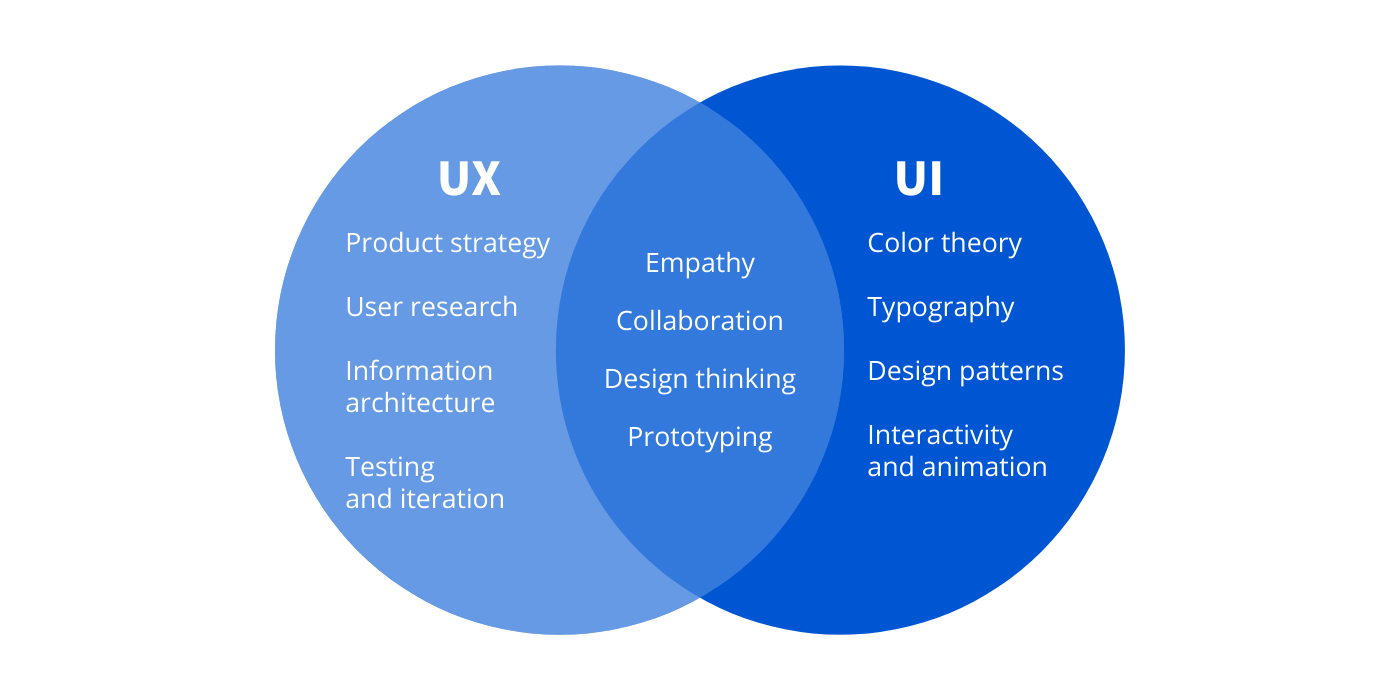
Design Processes
The UX design process involves user research, creating personas, information architecture, wireframes, prototyping, and user testing. It’s a systematic approach to understanding and improving the user experience.
The UI design process involves visual design, creating interactive elements, prototyping, and applying design principles. It focuses on the aesthetics and visual interaction of the product.
While UX and UI design processes overlap in areas like prototyping and collaboration, their primary focus and methods differ, reflecting their distinct goals and responsibilities.
How UX and UI Design Work Together
Collaboration Between UX and UI Designers
When it comes to creating a cohesive and user-friendly product, the collaboration between UX and UI designers is crucial.
Both roles are integral parts of the design process, and their combined efforts ensure that the product is not only functional but also visually appealing and enjoyable to use.
Importance of Collaboration:
- Seamless User Experience: Collaboration ensures that the product’s functionality (UX) and visual appeal (UI) complement each other, providing a seamless experience for the user.
- Consistency: Working together helps maintain consistency in design elements and user interactions across the product.
- Efficient Workflow: By collaborating, UX and UI designers can streamline the design process, reducing the time and effort required to develop the product.
Case Study: Successful UX/UI Collaboration
Real-World Example:
One notable example of successful UX/UI collaboration is the redesign of the Routique platform. The goal was to create a system that provided a seamless and enjoyable experience for users managing their supply chain and logistics operations.
Impact of Collaboration on Overall User Experience:
- Improved Usability: UX designers conducted extensive user research to understand the needs and pain points of their users. This research informed the design decisions, ensuring that the platform was intuitive and easy to navigate.
- Enhanced Visual Appeal: UI designers focused on creating a visually appealing interface that aligned with Routique’s brand identity. They used engaging visuals, consistent design elements, and responsive layouts to enhance the user experience.
- Seamless Interaction: The close collaboration between UX and UI designers ensured that the interface was not only attractive but also functional. Interactive elements were designed to be intuitive, providing users with a smooth and enjoyable experience from start to finish.
This successful collaboration resulted in a significant increase in user engagement and satisfaction, showcasing the importance of integrating both UX and UI design in creating a cohesive product.
Common Misconceptions About UX and UI Design
Many people often confuse UX and UI design, thinking they are interchangeable terms.
However, they are distinct fields with unique roles and importance.
Addressing Common Misconceptions:
- Misconception 1: UX and UI are the Same: UX design focuses on the overall experience of the user, including usability, accessibility, and satisfaction. UI design, on the other hand, focuses on the visual and interactive elements of the product.
- Misconception 2: UI Design is Just About Aesthetics: While UI design involves creating visually appealing interfaces, it also ensures that the interface is functional and intuitive.
- Misconception 3: UX Design is Only About Research: UX design involves more than just user research; it includes designing wireframes, prototypes, and conducting usability tests to improve the user experience.
Clarifying the Distinct Roles and Importance of Each Field:
- UX Design: Involves understanding user needs, creating personas, mapping out user journeys, and testing prototypes to ensure the product is user-friendly and meets user needs.
- UI Design: Involves designing the look and feel of the product, ensuring visual consistency, and creating interactive elements that enhance the user experience.
Both roles are essential in the web design process, and understanding their differences helps create better products.
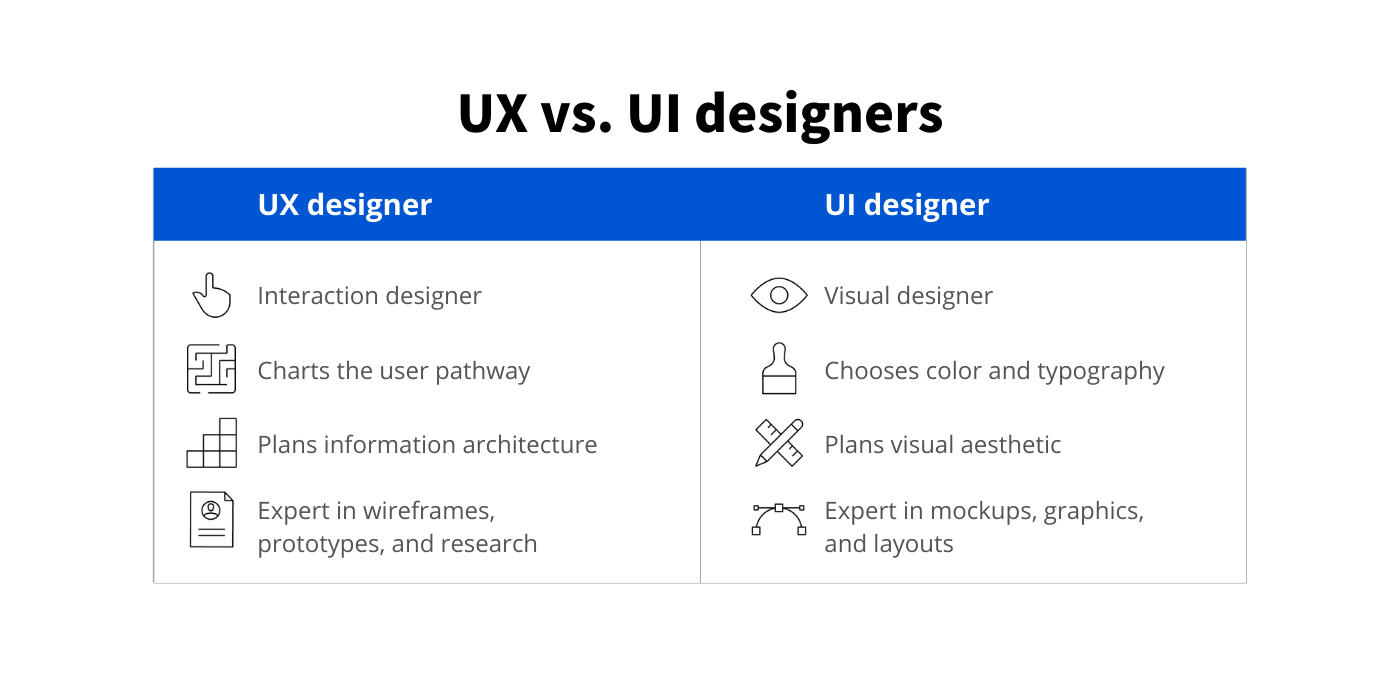
Frequently Asked Questions
What’s the main difference between UX and UI design?
UX design focuses on the overall user experience, while UI design focuses on the visual and interactive elements of a product.
Can one person do both UX and UI design?
Yes, many designers are skilled in both UX and UI design, often referred to as full-stack designers. However, larger projects may benefit from having specialized UX and UI designers.
Do I need to know how to code to be a UI or UX designer?
While coding skills can be beneficial, they are not mandatory for UX or UI designers. Understanding the basics of HTML, CSS, and JavaScript can help in collaborating with developers.
What tools are commonly used in UX and UI design?
Popular tools include Sketch, Figma, Adobe XD, InVision, and Axure RP.
How do UX and UI designers collaborate with developers?
They work closely with developers to ensure that designs are feasible and implemented correctly. This involves regular communication, sharing design assets, and providing feedback during development.
Conclusion UX/UI Design
Recap of the Key Differences Between UX and UI Design:
- UX Design: Focuses on the overall user experience, involving research, prototyping, and usability testing.
- UI Design: Focuses on the visual and interactive elements, ensuring the product is aesthetically pleasing and intuitive.
Final Thoughts on the Importance of Understanding Both Fields:
Understanding both UX and UI design is essential for creating products that are not only functional but also visually appealing and enjoyable to use. Both roles are integral to the design process, and their collaboration ensures a cohesive and user-friendly product.
Encouragement for Readers to Explore and Pursue a Career in UX/UI Design:
If you are passionate about creating meaningful and engaging experiences for users, a career in UX/UI design could be a perfect fit. The field offers diverse opportunities and the chance to make a significant impact on how people interact with products and services. Start learning, build your skills, and dive into the exciting world of UX/UI design.